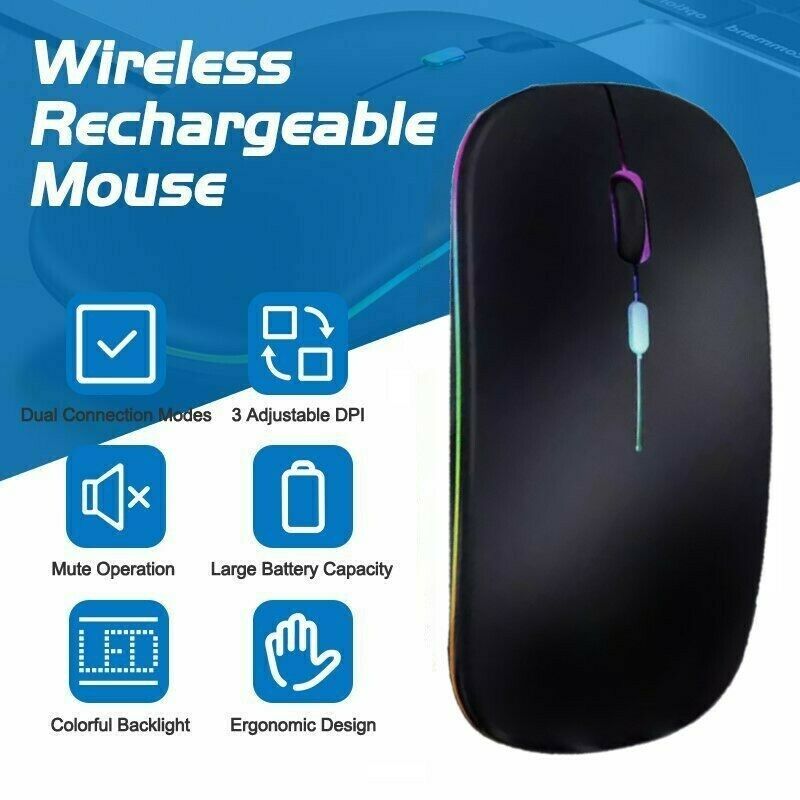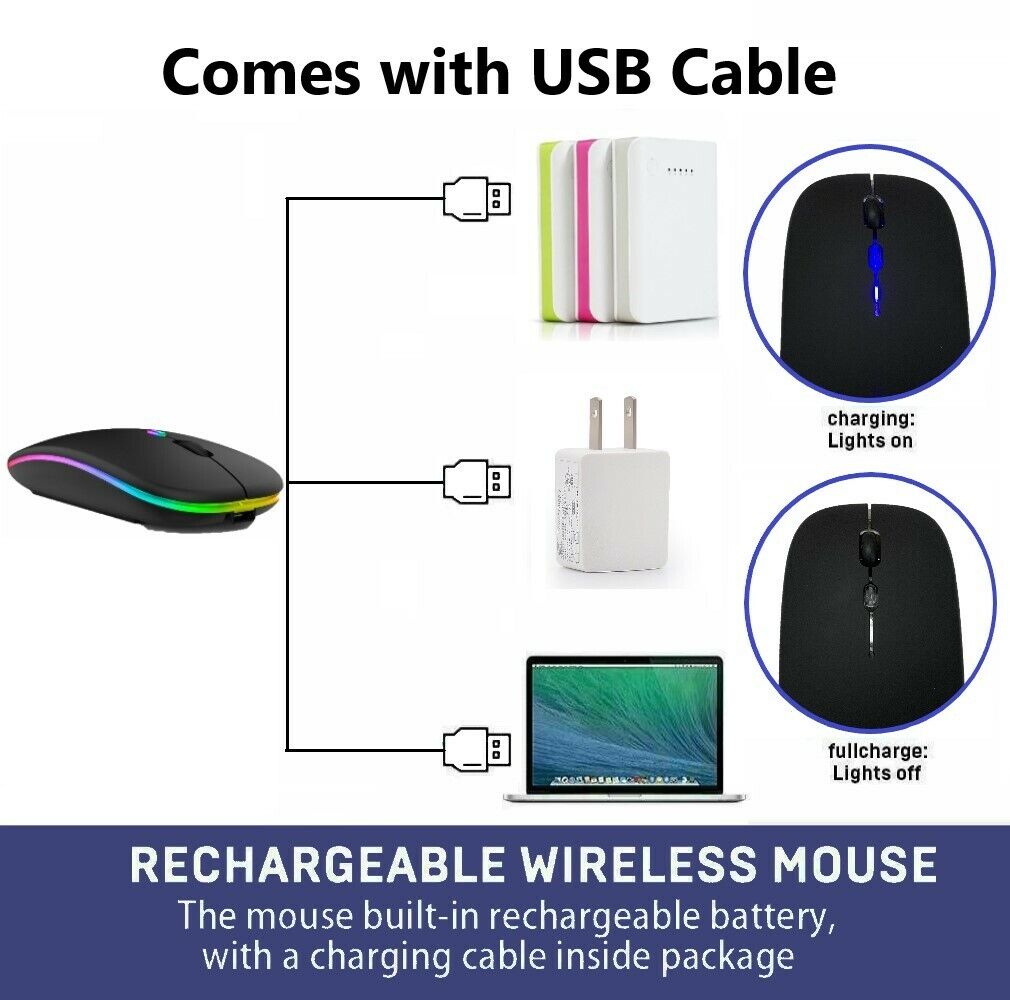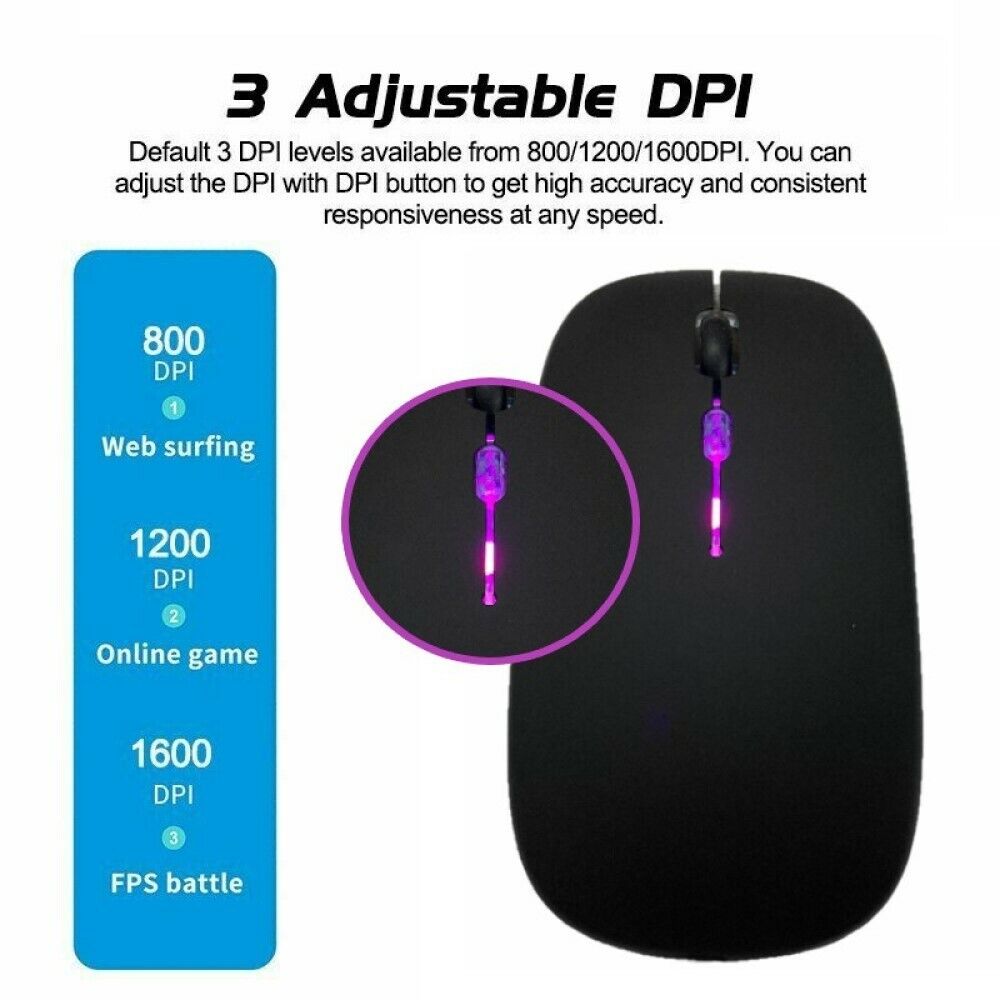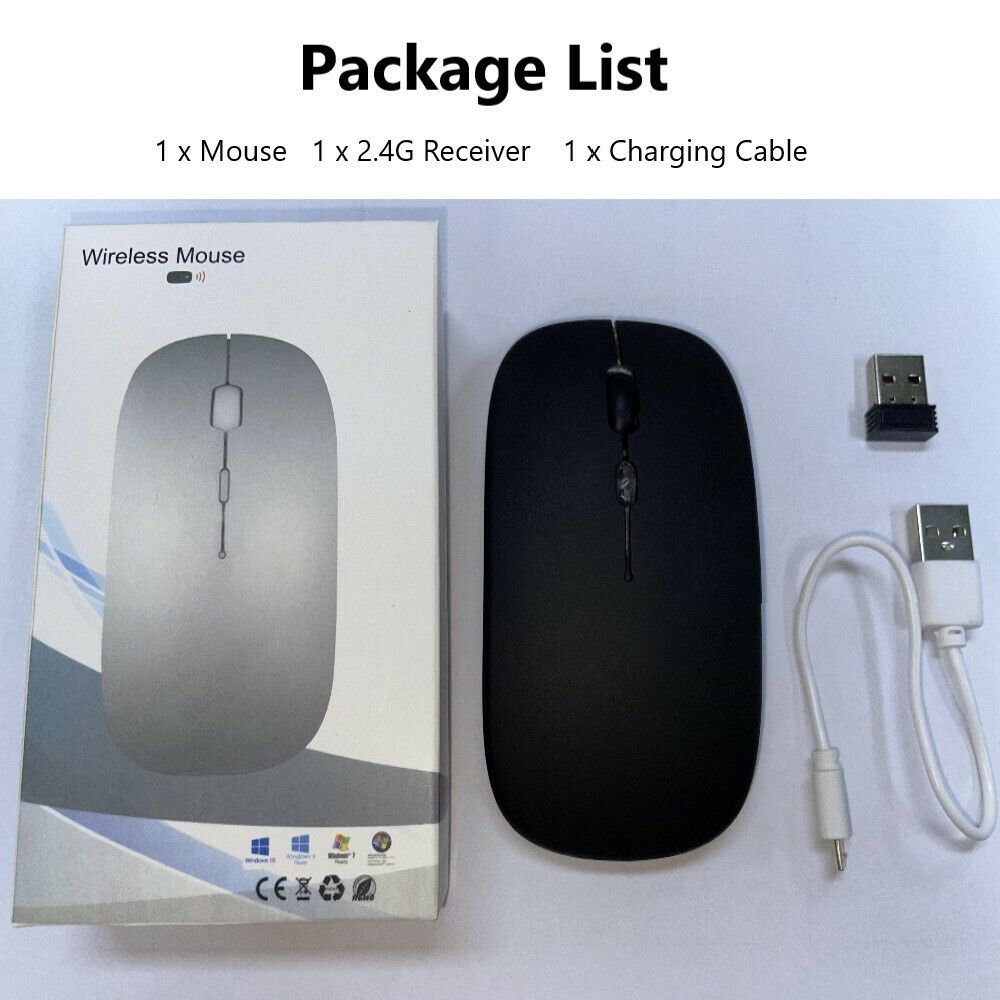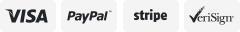-40%
2.4GHz & Bluetooth 5.2 Wireless Optical Mouse Mice USB Rechargeable Cordless
$ 4.36
- Description
- Size Guide
Description
2.4GHz LED Wireless Bluetooth Mouse Cordless Optical Mice For PC Laptop Computer GamesFeature:
1. Dual Connection Mode: With Bluetooth 5.2 and 2.4G intelligent connection mode, the mouse provides more stable and reliable transmission and it can be compatible wider devices.
2. 3 Adjustable DPI: Default 3 DPI levels available from 800/1200/1600DPI. You can adjust the DPI with DPI button to get high accuracy and consistent responsiveness at any speed.
3. Mute Operation: Noiseless click lets you can focus on your working without worrying about disturbing others.
4. Large Capacity Battery: Built in 500mAh large capacity lithium battery, it has a battery life of up to 60 days for one charge.
5. Colorful Backlight: Equipped with colorful backlight effects to add different colors to your desktop.
6. Ergonomic Design: With ergonomic design of surface modeling, the mouse is more comfortable and easy to operate.
7. Applicable system: Windows98 / 2000 / XP / Vista / win 7 / win 8 / win 10 / Mac OS
8.Slim and Portable Design: Perfect for Travelling carry which means it can be easily put into your laptop bag and ultra-space saving.
9.Technology provides precise, smart cursor control over many surface types. Technology – after pairing there’s no need to re-establish pairing after a signal loss or shutdown. Plug & play - no need to install a driver.
Specification:
100% brand new and high quality
Item type: Wireless Mouse
Color: Matte Black
Connection mode: BT5.2+2.4GHz
Wireless distance: 10m
DPI: 800-1200-1600
Applicable system: Windows98 / 2000 / XP / Vista / win 7 / win 8 / win 10 / Mac OS
Size: 112 x 58 x 25mm
Weight: 90g
Note:Please pay attention,the usb receiver is in the slot on the back of the mouse,like the no.6 picture we shown on the page
Package included:
1 x Mouse
1 x 2.4G Receiver
1 x Charging Cable
How to use:
1.Please charge it first,you will see the blue light
2.Please connect the usb receiver to your computer(the USB receiver is on the back of the mouse,like the picture NO.6 on the page)
3.Then please push the switch to 2.4G,then you can see the colorful LED light auto turn on
4.If you want to use Bluetooth mode,please push the switch to bluetooth(please check if your device have bluetooth function first)